What is a Google Display Network Campaign?
The Google Display Network (GDN) is a network of websites owned by Google, such as YouTube or Gmail, mobile applications, a network of search partners – websites that have the Google search engine implemented – and websites participating in the AdSense system, which allows private website owners to share their space for Google Ads advertising. Advertising via Google Display Network gives us the opportunity to advertise on a network with over 2 million pages, which allows us to reach over 90% of Internet users. GDN uses image and video ads.
Before making any design decisions it is important to consider what the goal of your ad campaign is. Is it to increase brand awareness, to provoke interaction from the user or a completely different goal altogether? The intent of your campaign will have a strong influence on the design of your ad and it is important you have this mind when making design decisions.
These campaigns are usually used for reach purposes, such as increasing brand awareness and information about a new product that starts a sales funnel, i.e. the path taken by the user from product awareness to purchase and remaining a returning customer. Of course, this is not necessarily the case. There are strategies that use GDN at every stage of the sales funnel. Particular attention should be paid to the possibilities offered by remarketing in the Google advertising network.
How to create your first Standard Display Network Campaign?
To create your first Display Network campaign, you need to log in to our Google Ads account and proceed to create a new campaign with one of the two buttons.
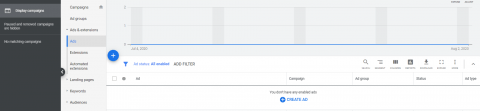
Targeting Selection in GDN: Standard Display Network Campaign
Then we proceed to choose the target. For the purposes of the blog article, we decide on a campaign without using any hints about the goal to have a whole set of options
Select the GDN campaign type and subtype.
The next step is to choose the campaign type and sub-type. We are interested in the type of campaign which is the advertising network. Campaign subtype – “Standard Display Campaign”.
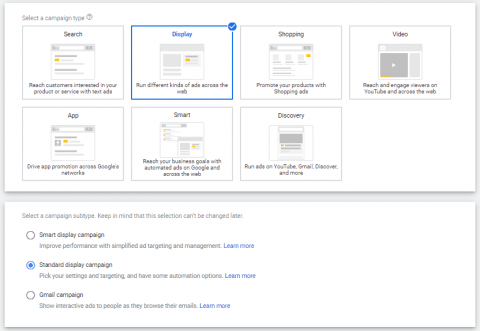
Campaign name, locations, and language.
Then we enter the name of our campaign, set the geographic location in which our ads are to be displayed and choose the language.
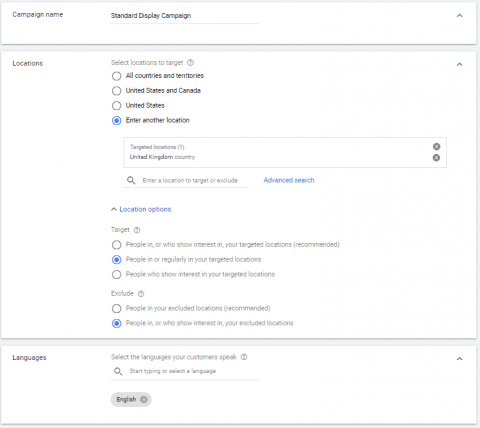
Bidding options in Standard Display Campaign
The model in which we want to settle depends on many factors, including our marketing goal, marketing strategy and much more. We assume that we want to pay for 1000 viewable impressions of our advertisement (a visible impression in a display advertisement takes place when our advertisement is visible at least in 50%, not less than a second). For this we need to click on select your bid strategy.
Then we choose a strategy called “viewable CPM”.
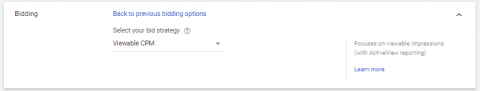
Budget and Additional Settings
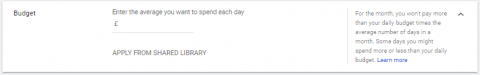
By moving down, you will see a field in which we enter our daily budget that we want to spend on our campaign. We will also notice a button that is used to display additional settings.
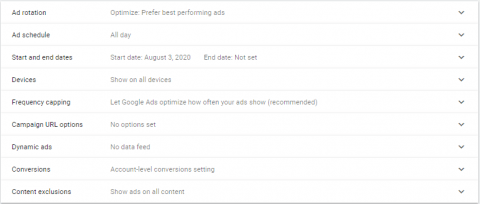
After clicking the “Additional settings” button, we will get various options that will allow us to refine and implement the following things:
- Schedule for our ads to appear.
- Selection of devices on which our ads are to be displayed.
- The period in which the campaign is to start and end if we have specific dates for its activity.
- Excluding content on which we do not want our ads to appear.
- Limiting the number of times you see our ad per user.
- Conversion setting.
- Dynamic ad settings. Having a data file, a product feed we can modify our campaign on the Google advertising network in a way that will allow for automatic display of advertisements to the user who viewed them on our website.
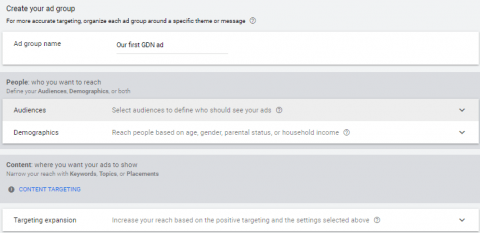
Create an ad group: Name, audience, and content selection.
Then we enter the name of our ad group. The appropriate and clear ad group name is very important because, with a large number of campaigns and ad groups, we can easily get lost. Next, we choose the audience to whom we want to target our ads, the content to which they should appear (optional), the extension of the targeting range (optional) and we proceed.
Ad group bid set up and ad creation.
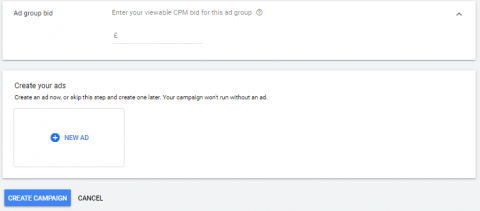
In this step, we need to establish the CPC for our newly created ad group. With the CPM-based model, we determine the maximum amount we want to pay for a thousand views of our ads. Then we have the option to create the ad.
Creating a display ad. Choose an ad type.
When creating a display ad, we have the option of creating a standard display ad or a responsive display ad.
Regular Display Ad – Standard Display Campaign
To create a regular display ad, we must have image files (banner ads) in the appropriate sizes, which we send to the Google Ads system. The best solution is to send banners in any available size, so that we will not lose the ability to display in places where our banners will not match the advertising space on the site. After uploading our banners and entering the target address of the page to which the ad is to be directed, the work with creating the GDN campaign is completed and our ads, after successfully verifying them by the system, will start working.
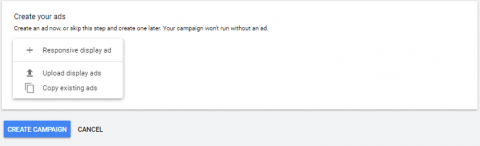
Responsive Display Ad
Choosing responsive display ad advertising on the Google display network, the matter becomes much more convenient, because it is enough to send only two appropriate formats of our banners, and the Google system itself will “trim” them and adjust them to the advertising place on the website. In addition to banners, we add headlines, ad texts and the company name that will be displayed with our ad, if the advertising space allows it. We can add several variants of headlines and ad text so that the system can choose the most effective ones, as well as a video that will be displayed in the designated places. Optionally, we can add custom colors for our ads or a call-to-action text that will appear with your ads. These possibilities are hidden under the “More Options” button. We also cannot forget to provide the address of the landing page to which the user will be redirected after clicking on the ad.
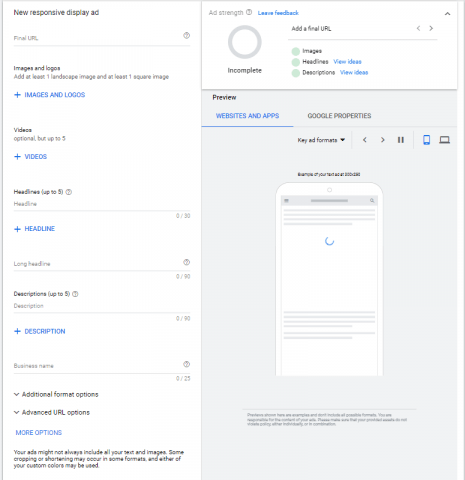
At this point, our work on creating the first campaign on the Google Display Network is completed. From the moment the ads are created and approved by the system, our campaign will start showing on websites.
Other important tips and advice
Before making any design decisions it is important to consider what the goal of your ad campaign is. Is it to increase brand awareness, to provoke interaction from the user or a completely different goal altogether? The intent of your campaign will have a strong influence on the design of your ad and it is important you have this mind when making design decisions.
Carefully Consider Colour – When considering the design of your display ad it is important to consider the color scheme you want to use.
Clear Call To Action – As with everything online, to encourage a user to perform the desired behavior it is important to have a clear call to action so that they are fully aware of what it is they are meant to do. Right Pictures – The saying goes ‘a picture speaks 1000 words’ which is exactly why it is so important to consider what, if any, imagery you include. It is important to consider; what emotions this imagery will provoke within users, whether it looks professional and if it is relevant to your ad.
Summary
Campaigns in Google Display Network give us the opportunity to reach a huge group of Internet users with our advertising message at a very low cost compared to TV advertising or outdoor banner advertising.
We are able to precisely select our target group – people to whom we want to reach with our advertising message. In television or outdoor banner advertising, such accurate targeting is not possible in the slightest.
At the very end, in the GDN advertisement, we get a considerable set of accurate information and statistics that cannot be found in traditional advertising methods.
As with all types of advertising, it is important to create variations of your display ads and test them against each other. Research suggests that even slight changes to the color of backgrounds and fonts can have a huge influence on the Click-through Rate (CTR) of ads. Therefore it is important to test variations against one another to see what works best for you, your brand, and your campaign goals.
Following these few simple tips should give you guidance on things to consider when going through the design process for your display ads. Be sure to keep your campaign goals in mind at every step of the process and consider what impact each element will have on these goals.

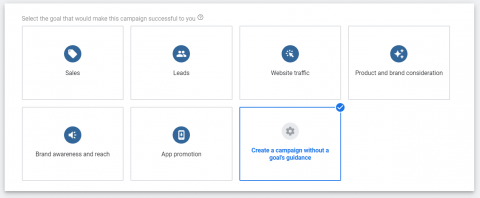





Leave a Reply