The speed that your website loads is the proverbial first impression that many web developers and website owners often neglect. It is easy to miss-gauge the speed that your website loads at because your internet browser will likely have cached the pages and images on the site.
This means that the next time that you load it, your browser will already have aspects of the site stored on your computer; therefore you are not using your network bandwidth to download it unlike your site visitors. It’s a deception that can lead to major issues further down the line, as I will now explain.
The Importance of Load Times
Many people will not hang around in digital limbo patiently waiting for a website to load. This is especially true if the browser is showing a white or blank page whilst it maxes out your broadband connection downloading images and reams of code. Personally I will click the back button if I am not greeted quickly with the website I am trying to view.
Another important point to consider here is that if a visitor clicks back before the website has loaded, Google Analytics or whatever tracking tools that you use will likely not register the visit at all. The other possibility is that the dreaded bounce rate increases, leading you to believe that perhaps the content or site structure needs to be more appealing.
How to Detect Website Speed
So it is safe to say that website speed is important. Thankfully there are tools out there that can help identify the load times of a website. One of these is provided by Google Webmaster Tools:

This tool will show you a timeline of your website load times in seconds as the graph above shows. This is a good indication of how well the website is performing in terms of its speed and, consequently, accessibility.
How to reduce website load times
There are a number of different methods that you can use to reduce website load times. Some of the processes that you can use to increase your website speed are quite involved and take more explaining, I will be expanding on the following in the coming weeks:
Reducing Image Size
Enabling Gzip Compression
However this is not all you can do, in-fact there is much more that can be done to optimise your website’s speed as detailed below:
Combine External Scripts and Files
A great way to reduce load times is to combine any external scripts or files into a single file. This is done on a file-type basis, so do not try and combine a CSS file with a JavaScript, it will not work! No, what I mean is combine files of the same type; so if you have three external CSS (Cascading Style Sheets) files, combine them into a single CSS file. This can be tricky and may need to be done by a web developer if you are not one yourself.
As well as combining these files into one you will also need to do a find a replace on any webpage that points to / references the original files; replacing those links with a link to the now combined CSS file. The below image shows what these links usually look like in HTML:
Use CSS & Optimise It
Using CSS in website design is more than just a way of speeding the website up, but rather a powerful tool for controlling the look and feel of your website. Using CSS means that the parameters of your site are all defined from a single location, rather than writing tonnes of HTML on every page to define the size and style of text or objects you can centrally manage it all form one place.
This means that when someone loads a webpage the internet browser does not have to download reams of HTML code, less code means smaller file sizes which equals a slimmer faster website.
The CSS and HTML should also be optimised; this means reduce the white space, get rid of gaps in code, ensure you are using the most efficient method of coding, do not duplicate parameters etc.
Get a Good Hosting Package
Getting the right hosting provider for your website is pivotal to success. Hosting it in the country that you are targeting with your products or services is important for many reasons, including load times. Look for a Tier 1 hosting provider, this class of provider offer 99.999% uptime and always have access to a fibre-optic backbone, meaning a very fast internet connection.
Hosting your website on a Linux server is, in my opinion, ideal; unless of course you are using incompatible technology like ASP or ASPX, in which case you will need a Windows server. Linux servers are not by definition faster but they provide more flexibility for improving the speed.
Using a small company that does not have the advantage of ‘economies of scale’ could be fatal for your website, you could experience very slow loading times and intermittent downtime.
Using the Correct Format for Links
When a link is clicked the server will try and determine the type of file that you are opening, by putting “/” after the link, e.g. www.example.co.uk/blog/ tells the server will know that it is a directory page; this reduces processor time which increases the website’s speed.
Reduce DNS Lookups
This is not a simple task if you are currently using the less efficient method as it will require a site re-structure, but if you are in development stages or are looking to add a sub domain, think about this. Rather than using www.example.wesbite.com you should use www.website.com/example; this is because the former requires two DNS (Domain Name Server) Lookups rather than the latter which requires one.
Reduce the Number of Redirects
Reduce the amount of redirects that you have setup on the website. It takes longer to redirect than it does to load a page normally. If you have links to pages that do not exist, remove the links or amend them. Still use the redirect but reduce the risk of anyone needing to use it.

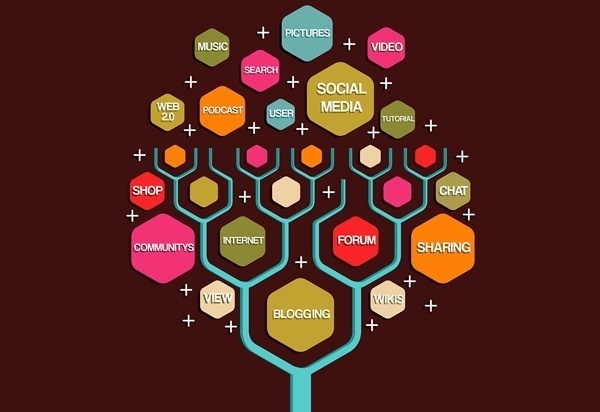

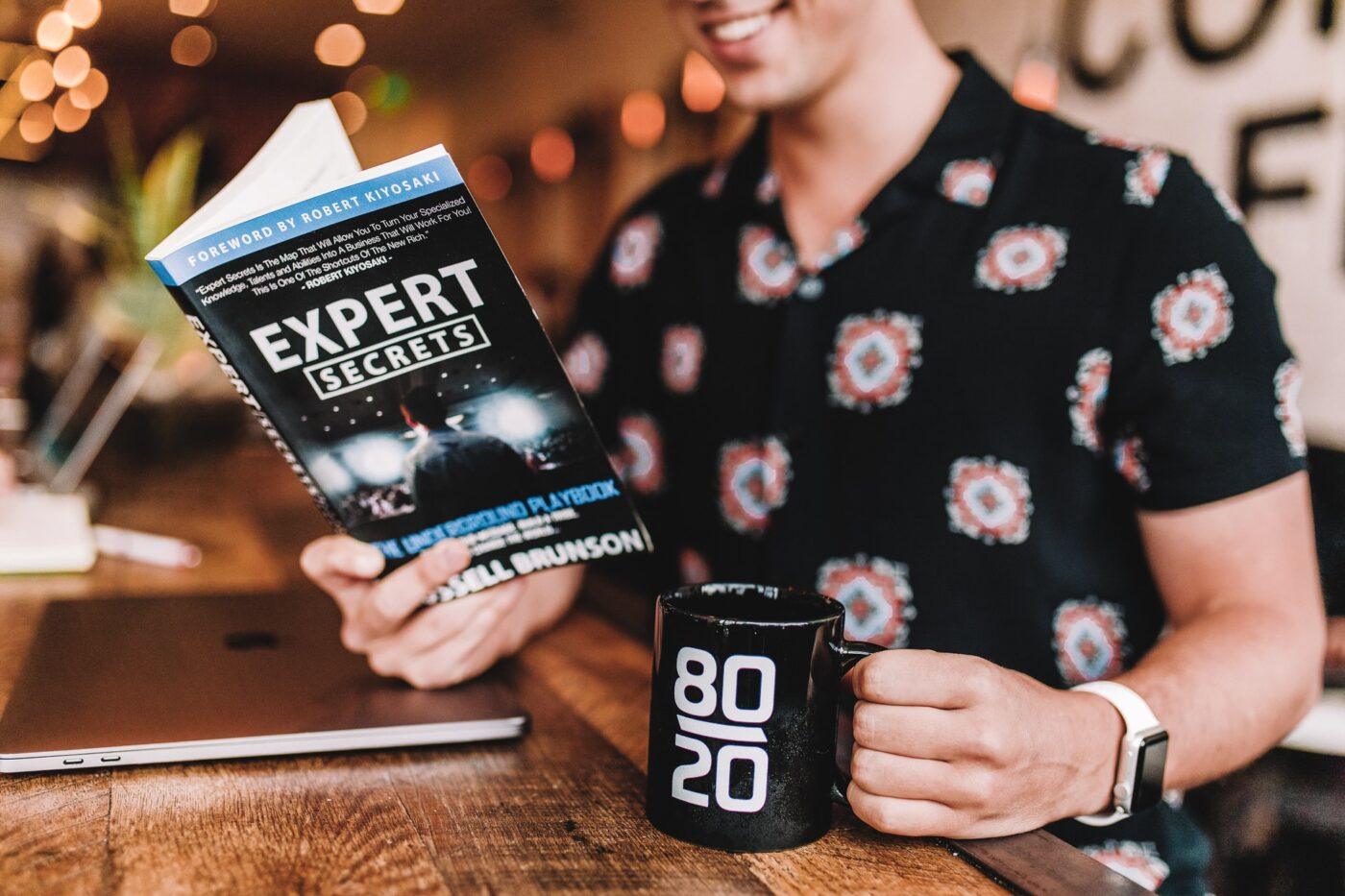

Leave a Reply