Okay, I’ll come right out with it – this is a borrowed post. Borrowed from the insanely awesome piece of insane awesomeness that is Northcutt’s list of Google ranking factors. In this post, I’ll take 10 of the most potent positive ranking factors and explore what you need to do with them to get some ranking wins.
1 – Keywords in URLs
This is a logical enough expectation. It adds to user-friendliness and shareability (provided the rest of the URL isn’t a car crash) and helps make semantic sense of the content without even viewing it. So when I see URLs like “www.web2dasite.com/catalog/item12509/colorID130F”, I get a serious eye twitch.
Web2dasite should have given themselves a break when they put their site together, with URLs something a little more like this:
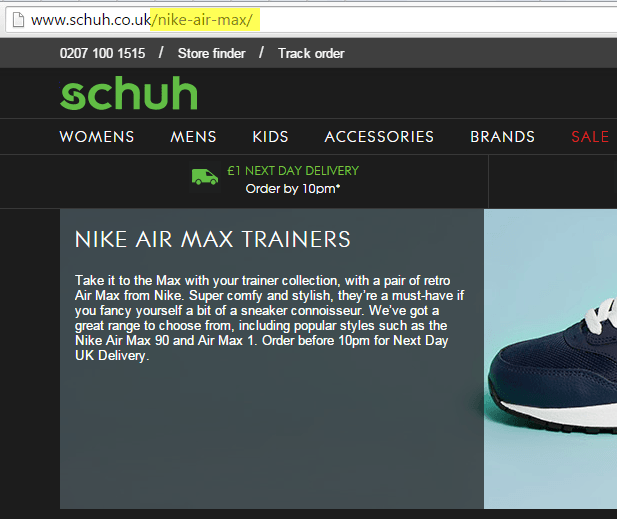
The site ranks pretty well for “Nike Air Max”. I’m not saying the URL is the only reason for it, but it definitely isn’t hurting and Google patents confirm that this is a sure thing.
If your URLs are sloppy, number-filled and make you think “what the hell” when you look at them, it’s high time you sorted them out. Say what you see and add the name of the thing or things on that page. Get smart with additional keyword research and split things out onto new, more targeted pages – just like Schuh did.
2 – Keywords in the Title Tag
Wow, this is brand new information! Okay we all know the score here, so I won’t try to teach you how to introduce eggs to an area of low pressure in your mouth.
Simply put, name the thing on the page in the title and experience a better chance at ranking for that term – done. Let’s move on!
Seriously though, has anyone ever sucked an egg? Methinks there’s a niche tuition course in order there…
3 – ALT Text Keywords
This is so often overlooked when a site is being built. The number of times I see ALT text left as “image1.jpg”, “image01.jpg” or just left blank, it’s a miracle anyone knew what image they were putting on the page in the first place.
Imagine this – you’re reading a list of ALT text names. You have few other clues to what’s in the image other than these ALT attributes, but this is your first port of call, your go-to guy for image info.
And you get “image1.jpg”. That’s not going to help.
And that’s what Google gets. Google isn’t smart enough to see the picture yet, so it has to use words to get the information. ALT text is a huge point in the right direction.
If you’re guilty of doing this wrong, it’s not too late to do it right – again, on every image, say what you see and put it in as ALT text.
4 – Keyword Stemming
You remember copy like this, right?
“Do you need to Buy Used Cars Southampton? Many people are confused about how they might Buy Used Cars Southampton. But we at Motoring Place Shoppe know everything there is to know about Buy Used Cars Southampton. Buy Used Cars Southampton today and receive money off vouchers for some eggs, which can be used for sucking.”
I do. It was hilarious. And depressing at the same time.
The above fake excerpt is an example of both keyword stuffing and a lack of stemming. Think of stemming as variants or “stems” of a word. Different tenses, placements and the like – so buy, buy-ING, BOUGHT etcetera. Google understands the links between words, so writing copy conversationally and with suitable variation will result in text that reads well and feeds Google keyword information. True story – Matt Cutts said so.
5 – Internal Anchor Text Links
There’s fear surrounding links. Penguin saw to that. But internal linking is naturally keyword anchor text rich. Don’t worry about it, but don’t take the mick either – we’ll have no “Buy Used Cars Southampton” on every single page a million times, okay?
Good navigation should take care of internal linking – and again (this would be my catchphrase if they didn’t already use it on Catchphrase), say what you see. If you’re linking to blue Nikes, make your anchor text “Blue Nikes”. No fear, no added BS.
6 – HTTPS
Okay, it’s time to call in the dispute police. I’ve spoken with some big guns in the SEO world who categorically tell me this doesn’t affect rankings enough to warrant the effort. It’s expensive, it’s extremely time consuming and should only be done if you’re rebuilding the site anyway.
Some say Google played us. I guess I agree. Most of those who switched saw minimal gains – I saw some of my own clients get little boosts out of it, but little more. If you’re a small blog owner or have a one-page site with no login or transactional information on it, then I’d say… leave it.
#controversial
But if you can do it, then do it. Remember that Google rarely tells us what to do to win. Realise that secure eCommerce sites make sense. Focus on the trust that the word “secure” can instil. If you have the resources, then by all means do it.
7 – Fresh Content
So that blog you never update – time to get going with that. Fresh content gets you so much more than just Google brownie points. It’s your voice, your outlet. It’s your control over who sees what.
8 – Old Content
Um… It’s a little counter-intuitive after the last point, right? But it makes sense – date marking and archived content makes for easier research and linking opportunities. It’s user-friendly and helps your back catalogue grow.
Google helps people find information and context – including content age – and helps make that search easier. All those old posts are adding to your repertoire in a big way, so keep ‘em coming.
9 – Outbound Link Quality
This is a double-edged sword. Google announced penalties for outbound links that are unnatural and rightly so – it’s a bit dodgy. Check the video out:
But that isn’t licence to stop linking out. Linking to high-quality sites was, and still is, a solid reference point for users and for Google. So without manipulating your stance, make a strong case for what you have to say with verifiable evidence in link form.
10 – Mobile Friendliness
Eesh – this one’s a biggie. Of all the discussions of late, Mobilegeddon was the most memorable. In fact, Koozai undertook a study where we surveyed SMBs about their Mobilegeddon experiences.
And the result? It was inconsistent, inconclusive and massively hyped.
But we’ve done more research. And we found a strong case for mobile optimisation done right.
I’ve even been to Google HQ, where they went on about mobile almost non-stop. It’s a big deal for Google and the future is mobile, this much we can tell you for sure. And because we’re super nice, we made you all a free white paper on mobile SEO – download it today!
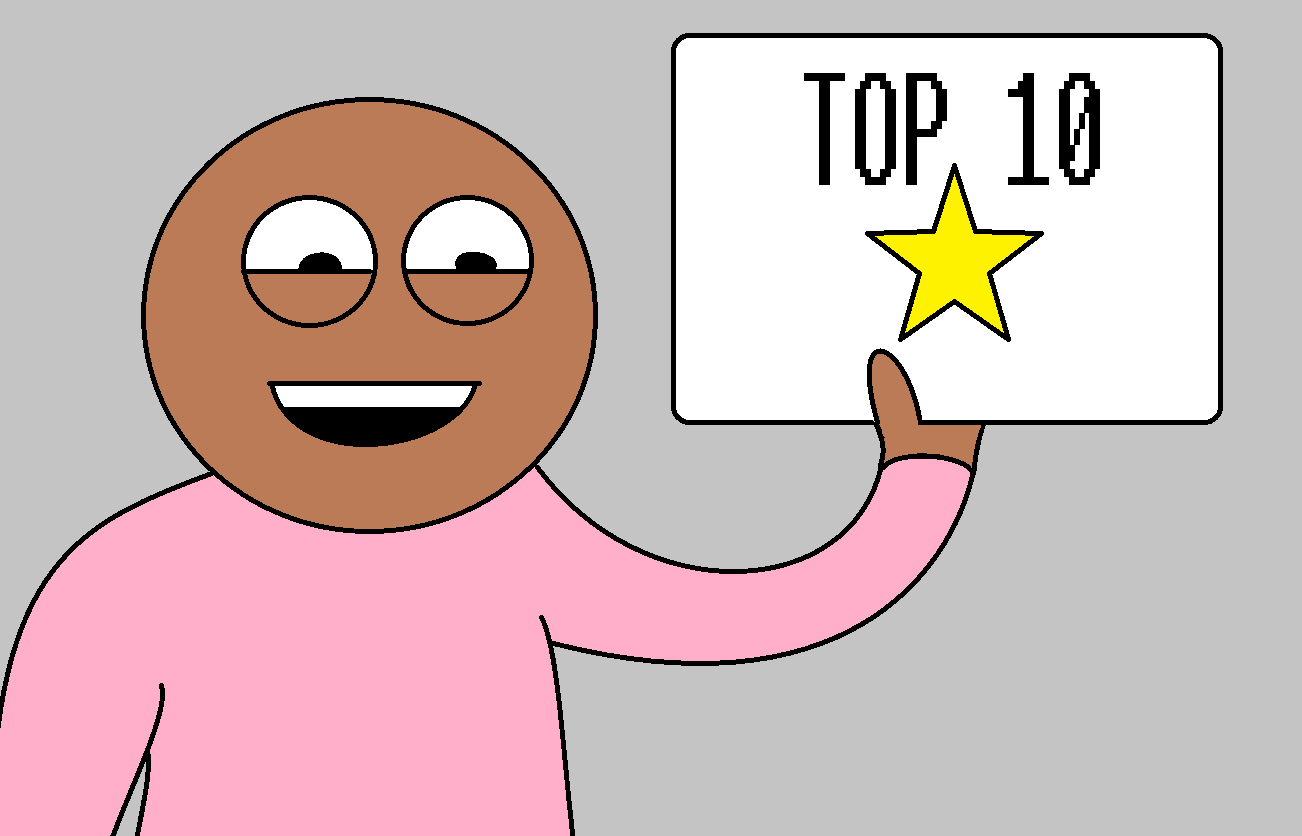




Leave a Reply