 Sometimes web developers are unable to create a thank you or confirmation page for a form submission, this leaves you unable to easily track how many forms have been completed, as goals in Google Analytics require a URL. However, there is a nice and easy way round this. It just takes a small amount of code and you can create a pretend URL to load when the submit button is pressed.
Sometimes web developers are unable to create a thank you or confirmation page for a form submission, this leaves you unable to easily track how many forms have been completed, as goals in Google Analytics require a URL. However, there is a nice and easy way round this. It just takes a small amount of code and you can create a pretend URL to load when the submit button is pressed.
This is done by using the Virtual Pageview method which, as you might have guessed, enables you to track a page that doesn’t actually exist. It will then appear in your content report and you can create a goal with this URL destination. An alternative would be to use Event tracking, however if you wanted this page created by web developers there is no harm in using Virtual Pageviews. If you didn’t want to have a Virtual Pageview in your content report you can always use Event tracking, details of how to do this can be found in my post about tracking clicks on a link in Google Analytics.
Here’s the code used in a typical form submission button, the second one here has the Virtual Pageview tracking code in:
<input name=”submit” type=”submit” id=”Submit” value=”Submit Form”/>
<input name=”submit” type=”submit” id=”Submit” value=”Submit Form” onClick=”_gaq.push([‘_trackPageview’, ‘/form/submit’]);”/>
So the area to customise is:
onClick=”_gaq.push([‘_trackPageview’, ‘/form/submit‘]);”
You can choose what you would like the URL to be, if you have more than one form you can name each one differently.
Once you have chosen your virtual URL and added the code within the button, the final step is to create a goal in Google Anlaytics to measure this.
Image Source
Web Submit Button via BigStock

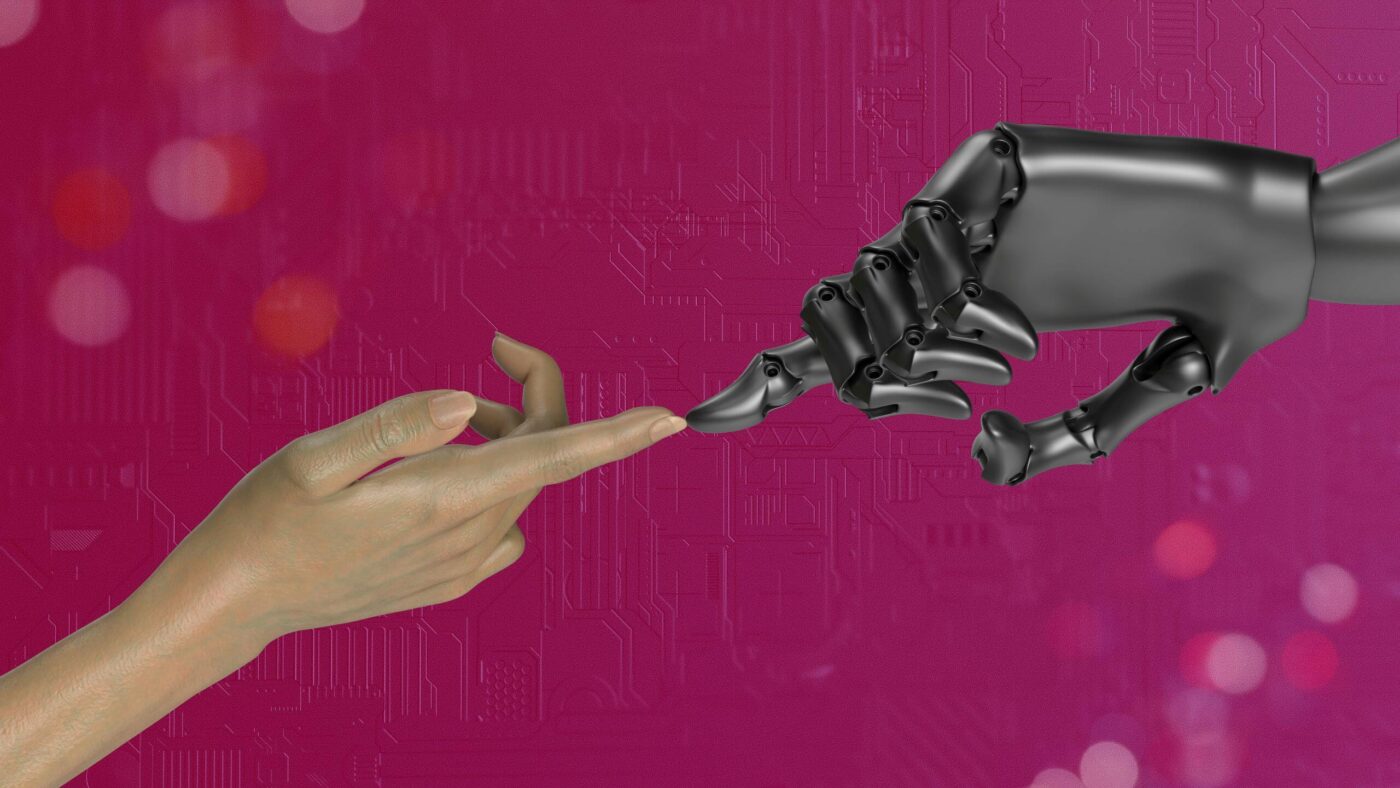



Leave a Reply