What is FAQ Structured Data?
FAQ Structured data is a form up mark-up you can apply to pages on your site that contain FAQ content. If these pages rank for queries that Google choose to display FAQ Schema for, then this question and answer content will appear in an accordion below the search result (see below)
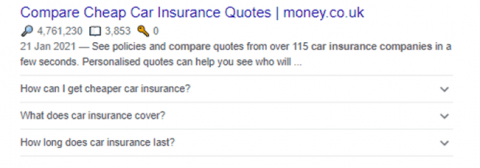
What are the Benefits of FAQ Structured Data?
When a result shows FAQ structured data, this not only makes it more eye-catching, but also takes up more real-estate on the search results page. This can push subsequent results further down the page, making them less visible. Particularly on mobile.
Both the eye-catching nature of the result, and the fact that it’ simply occupies more space both have the chance of increasing click-through-rate. This means that utilisng FAQ schema can increase traffic independent of rank position, i.e. if a page ranks in position 4 for a given query, using FAQ schema on that page could increase traffic without increasing rankings.
Of course there are risks to consider as well.
If a user is able to have their query answered directly in the search results, then they may not end up clicking through to your site at all.
This is why implementing FAQ Schema shouldn’t be a ‘set and forget process’. Any page which has FAQ Schema should be closely monitored to guage the CTR impact (positive or negative) down to the keyword level.
How To Create FAQ Schema
There are few different ways to create FAQ Schema, but my favourite is Merkle’s Schema Markup Generator.
This tools allows you create Schema Markup in seconds simply adding question and answer content into the tool, which will create the markup in real time as you type.
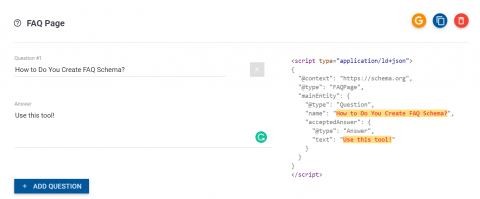
It’s then a case of taking the Schema that’s been generated and adding it to your site.
There are a few different ways to do this.
- Hard code the Schema directly onto your pages
- Use a CMS plugin to add the Schema
- Use GTM to inject the Schema
Either method works well, but the bets one for you depends on your tech stack and team structure. For example, if you can’t get dev resource and your site is on a custom build (or you don’t have CMS access), then using GTM might be the quickest route to market.
How to Validate FAQ Schema
Once FAQ Schema has been implemented, it’s important to validate that it’s correctly configured because, as with any language, minor errors can invalidate it and cause it to not display fully, or not display at all.
Search Console (below) is useful for validating Schema as it will highlight errors on the fly.
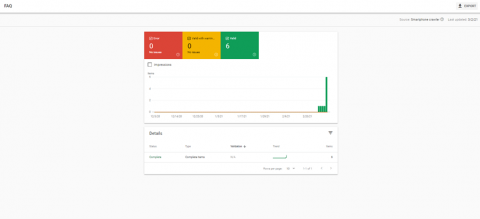
If you’ve implemented FAQ Schema, check back regularly in Search Console; you’ll be able to get a quick overview of URLs that house Schema with errors, mistakes, or Schema that fully valid.
N.B. FAQ Schema with valid Schema with errors can and usually will show up, but parts of it may be missing
Schema can also be validated with the Rich Results testing tool (below)
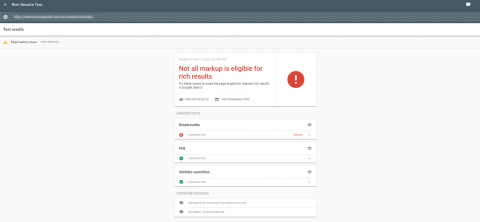
This is useful for getting a rapid diagnosis on a single URL and will report which Schema types have been detected and which ones are valid (or not)
Summary
Before you implement FAQ Schema (or invest time in creating content so you can use FAQ Schema), ensure that the keywords you’re targeting already show FAQ Schema,. Google will only show FAQ Schema for certain keywords, so ensure that you’re ranking in a good enough position to be bale to take advantage of it!
Leave a Reply