 While using any analytics software for your website it is very important to make sure you are tracking how people convert on your site, otherwise you can never get the full picture and understand how successful your site is.
While using any analytics software for your website it is very important to make sure you are tracking how people convert on your site, otherwise you can never get the full picture and understand how successful your site is.
In addition to E-commerce tracking for online shops, Google Analytics offers goal tracking to enable you to track several things that could be seen as conversions. Including visits to a URL, Time on Site, Pages per Visit and now Events. This post will take you through the basics of setting these up and explain how they can be useful to you.
Goal for URL Destination
This is probably the most commonly used goal in Google Analytics. It registers a goal completion when the URL you specify is visited, this could be a thank you page for a contact form, order confirmation, newsletter sign up or download complete page. You can also assign a value to each goal so that you can measure the conversions in monetary value too, applying more value to more important conversions.
Setting Up URL Destination Goals
One thing to remember is that the tracking code must be on this page for it to be tracked, if you haven’t got the code on every page already then make sure you do!
Navigate to the Profile Settings by clicking Edit from the account overview page, or by clicking the cog image if you are using the new version. Here there is a section for goals and within this click ‘+Add Goal’ or ‘+Goal’ in the new version.
Name the goal with something that makes sense to everyone who may look at the account.
Select ‘URL Destination’
Paste in the URL of the goal, not including the main domain information, for example, if you wanted to track the URL www.example.com/contact/thankyou.html you would paste in /contact/thankyou.html as Google Analytics already knows what the main domain should be, this is the most simplest form of a goal and uses the Exact Match option below. For URL variations there are other Match Types that can be used to ensure the goal is tracked when it does not exactly match a URL.
So, which Match Type do you need for you goal? The options and uses are:
Exact Match – when the URL never varies from what you have put in, in full, as above.
Head Match – when the URL you have pasted in may have something else before it (ie /jobs/contact/thankyou.html, this enables you to group all contact thank you’s together in one goal or if there is a dynamic structure to your thank you page URL but it always ends with /thankyou.html.)
Regular Expression Match – this is used when the URL varies more significantly than above, here are some examples of different URLs along with the Regular Expression URL that you would use in the goal destination box:
/user123/thankyou/jobform.html (.*)thankyou(.*)
/category/thankyou.html?user123 (.*)thankyou\.html(.*)
These look complicated but the most useful expressions to remember for goals are:
(.*) The . matches any single character and the * matches 0 or more of the previous item, so this is a clever way of saying (anything here)and(anything here).
\ This is used when you have a regular expression character as normal text to stop it being treated as an expression.
A handy tool when trying to set things up using regular expressions is this tester
Finally, you can apply a value to the goal and even specify which steps users should take to complete this goal so that you can track where they drop out of this funnel. Again you only need to use the final part of the URL in these boxes.
Setting Up a Time On Site Goal
This is much more straightforward than URL Destination as the only boxes you need to fill in are hours, minutes and seconds that you want to target and whether it should be Greater or Less than the time you put in.

You may wonder what this goal could be used for, well, if you’re trying to improve interaction with your site you might want to set yourself a target and use this as your goal. Another use is if you have a site that requires a certain length of visit for a goal to be completed – meaning that the time spent on site is indirectly a goal, for example, a site with online games that are over 5 minutes long could use this to measure how many visits are likely to have resulted in games.
Using the Pages Per Visit Goal
Pages per visit is also nice and straightforward, you simply set it to whether the goal should trigger at Greater than, Less than or Equal to the number of pages you choose. Like Time on Site this can also be used to measure interaction with your site and help you to easily how many visits extend to the number of pages you want them to.

Tracking Events as Goals
This is only available in the new version of Google Analytics and is a great addition. Events are created by adding a line of code to something that you want to track on site, for example, how many people click Play on each video or clicks on an external link such as Twitter. I’ve written another post that explains how to implement Event Tracking.
Once your Event is set up you can create a goal based on the specific conditions or a combination of conditions to hone in on a specific event action or label, or both. The example below is based on the following Event code and is set to register a goal when a video by me is viewed (this is just an example, I’m not that vain!)
onClick=”_gaq.push([‘_trackEvent’, ‘Video’, ‘Play’, ‘Anna Monitor Brand in GA’]);”
Using the convention:
onClick=”_gaq.push([‘_trackEvent’, ‘Videos’, ‘Play’, ‘Name and Title’]);”

So there you have it. Four different types of goals but all sorts of different conversions that could be measured. We recommend setting up goals and as much conversion tracking as is relevant at the start of every project as traffic alone can’t tell you how successful your website is. Leave a comment if you have any questions or get in touch to find out more about how we can get the most out of your website.
Image Source
Goals in project and management via BigStock

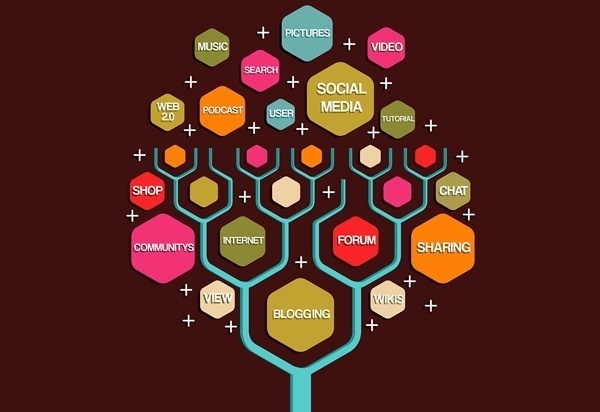

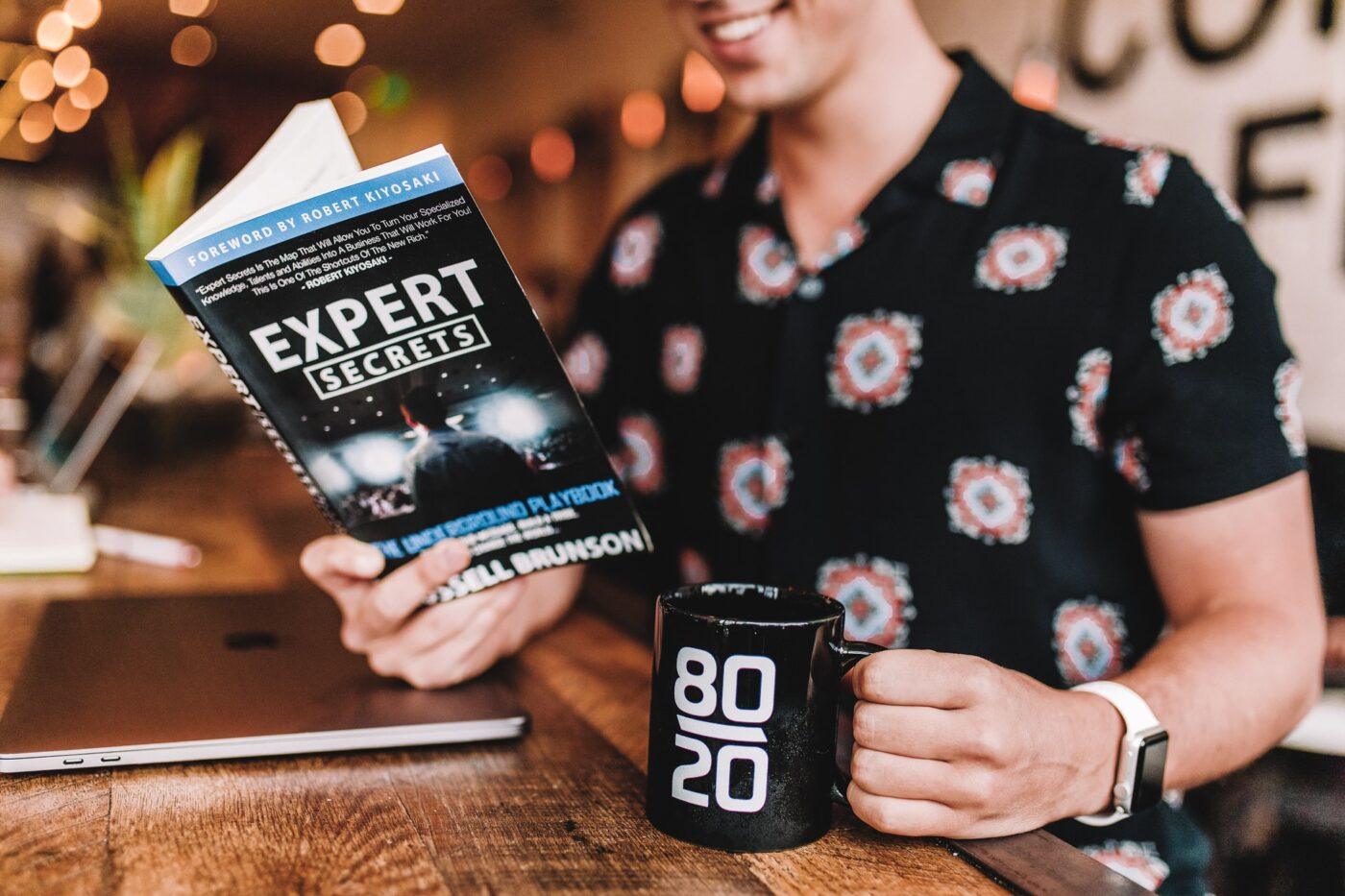

Leave a Reply